|
|
|
How to upload pictures for selling blades |
Post Reply 
|
| Author | |
Baal 
Forum Moderator 
Joined: 01/21/2010 Location: unknown Status: Offline Points: 14336 |
 Post Options Post Options
 Thanks(1) Thanks(1)
 Quote Quote  Reply Reply
 Topic: How to upload pictures for selling blades Topic: How to upload pictures for selling bladesPosted: 07/27/2017 at 2:56pm |
|
Rules state that you have to upload pictures, or links to pictures. The latter may be easier for a lot of people. You can use services like Photobucket or Imgur (there are many others) and just post links here. It is easy and your image files can be quite large. However you can also upload pictures to your For Sale post that people can see without having to follow links. Here is how to do it in Firefox, Edge, or Chrome on a Windows machine: Above the text box where you normally compose your messages, find the button with an arrow pointing to about one o'clock. Click on that. The page will quickly reload and you will see a bunch of new buttons above the text box. A lot of them are formatting buttons. However, in the top row you will see a button with a tree on it. That is the image upload button. Click on that. A new dialog box will open. On the LEFT SIDE there is a button that says Browse. Clocking on that allows you to search your computer for image files to upload. Click on the desired image file and then hit the button that says Upload. If the image file is not too large, it will upload to the MyTT site. You will then see the file name in the box above those two buttons. Now click on the file name in that box and the image will appear in the box on the RIGHT side. You can hit Preview if you want an advance look. If you are satisfied, just hit the button marked OK, otherwise hit CANCEL button. What can go wrong? Pretty much only one thing in my experience: If your image file is too large, you will get a message when you try to upload. You will need to use some other software to shrink the image. There are many of those. Using Chrome on an Android machine. Almost the same except that after the first step (clicking on the arrow pointing to one o'clock) you get a slightly different set of buttons. Click on the one the button with a tree and an arrow (both). After that it is just like described above. Uploading other stuff After the arrow can use other buttons to upload youtube videos, links to websites etc. For example the button that has something that looks like film allows you to upload youtube. An important point there is that even if the original website on the web has an address that starts with https:// make sure to remove the "s" or it confuses the site. Also, if you are using the first option above, in which you are posting a link to your image, you might want to go ahead and use our "Insert Hyperlink" function. That is the button that likes like the earth sitting on top of a figure 8 or something. Click that and a dialog box opens and you can insert your link. It is pretty straightforward. The advantage of that is potential buyers can click on the hyperlink from your post and get directed straight to your picture files. That means they don't have to cut and paste from your advertisement to their browser and therefore they are more likely to buy your stuff (since cutting and pasting is a real pain if people are using a cell phone or tablet).
|
|
 |
|
| Sponsored Links | |
 |
|
Baal 
Forum Moderator 
Joined: 01/21/2010 Location: unknown Status: Offline Points: 14336 |
 Post Options Post Options
 Thanks(1) Thanks(1)
 Quote Quote  Reply Reply
 Posted: 07/27/2017 at 3:16pm Posted: 07/27/2017 at 3:16pm |
|
Here is what you see after you click the one o'clock arrow. 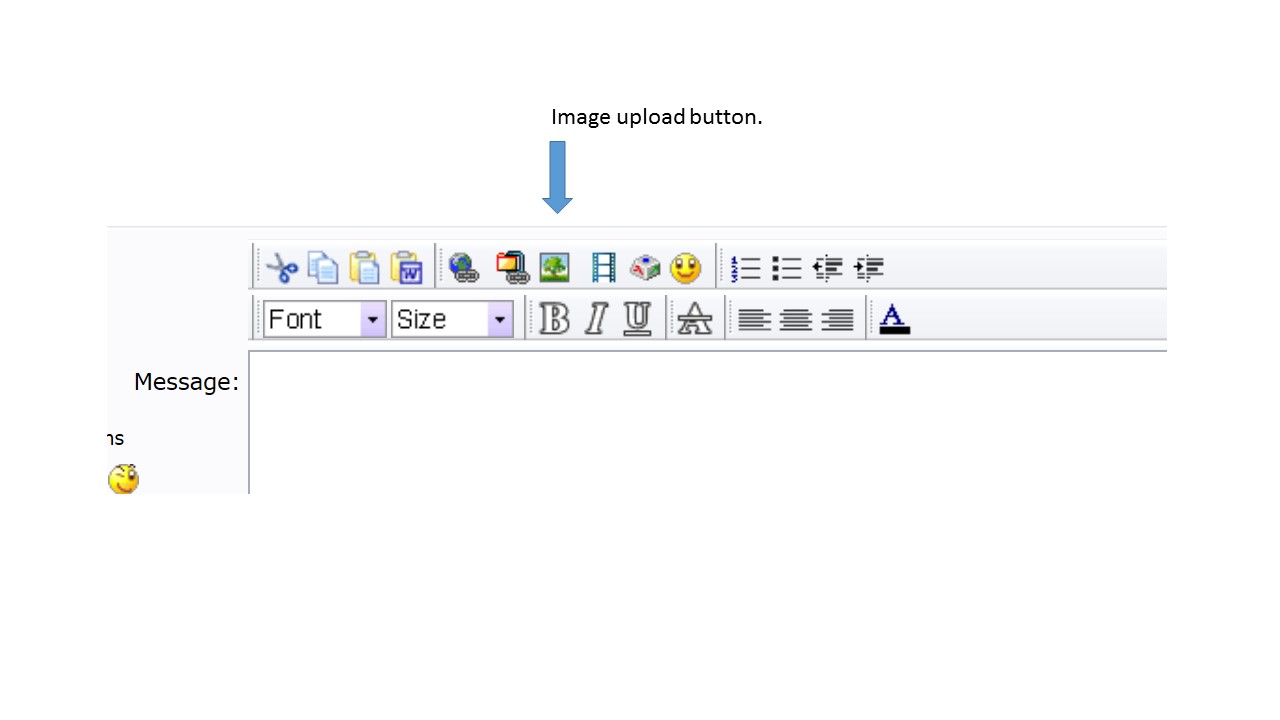
|
|
 |
|
Baal 
Forum Moderator 
Joined: 01/21/2010 Location: unknown Status: Offline Points: 14336 |
 Post Options Post Options
 Thanks(1) Thanks(1)
 Quote Quote  Reply Reply
 Posted: 07/27/2017 at 3:24pm Posted: 07/27/2017 at 3:24pm |
|
The tree button is for images. The film button is for youtube videos. The World button allows you to upload links to other websites (like your Imgur or Photobucket image sites, if that is how you want to do it). Remember though that even if the site you want to link to has an https:// address, MyTT will be fine if you leave the prefix http//: If you add an s to the box to the left you will just confuse the site. In other words, just past the body of the URL in the appropriate place and don't worry about the fact that MyTT seems to be assuming http//: There is also an emoji button on the top. It has no advantages to the set of emojis to the left of the composing box. (At one point there was a very active member here, he had interesting things to say EXCEPT that he would put the stupid winking emoji after every single comment he would make. I never knew what the hell that was supposed to mean. Like, was every single comment supposed to be ironic? I refuse to ever use that one.) But I digress........ |
|
 |
|
Baal 
Forum Moderator 
Joined: 01/21/2010 Location: unknown Status: Offline Points: 14336 |
 Post Options Post Options
 Thanks(1) Thanks(1)
 Quote Quote  Reply Reply
 Posted: 07/27/2017 at 3:32pm Posted: 07/27/2017 at 3:32pm |
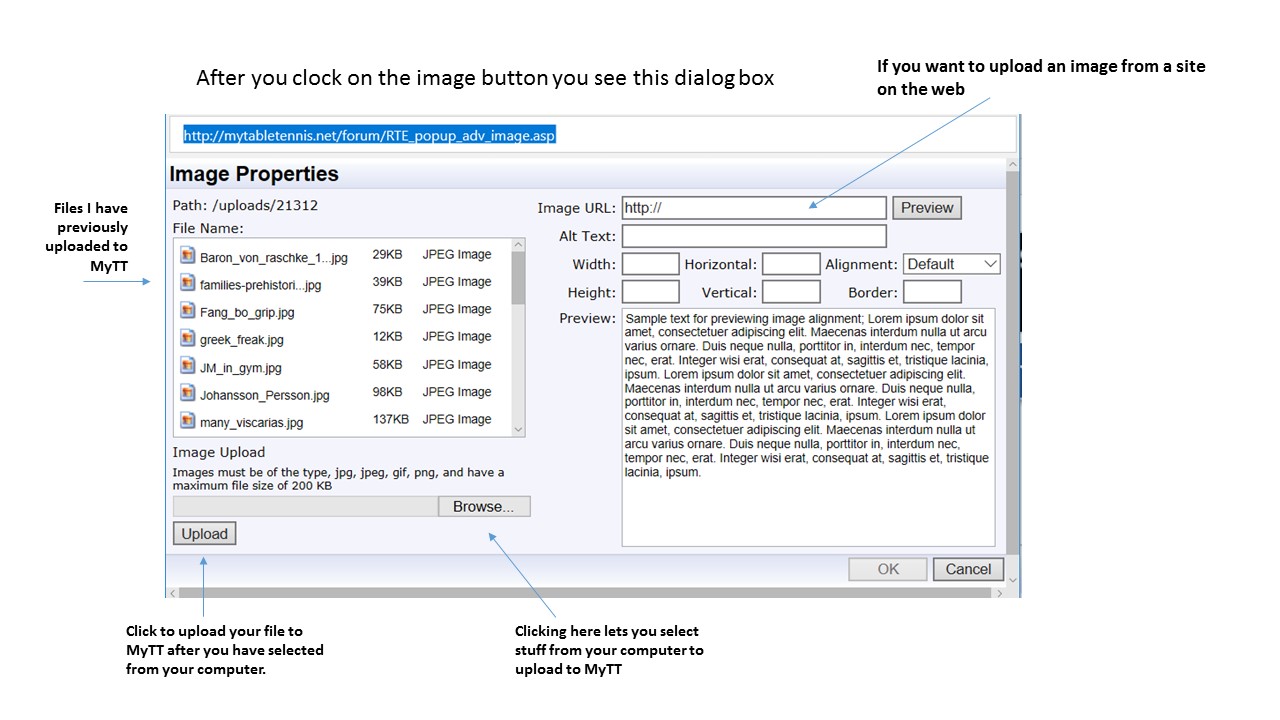
|
|
 |
|
Baal 
Forum Moderator 
Joined: 01/21/2010 Location: unknown Status: Offline Points: 14336 |
 Post Options Post Options
 Thanks(1) Thanks(1)
 Quote Quote  Reply Reply
 Posted: 07/27/2017 at 3:35pm Posted: 07/27/2017 at 3:35pm |
|
In my previous message, in the dialog box to the left you will see a list of image files that I have previously uploaded to MyTT. To insert one of them into a thread, I just click on one then hit the OK button below the box on the right.
(Sometimes it will give a weird error message but everything still works.) After you hit OK you are returned to the Form box where you are composing your message. You can type above and below the image. It is usually best to write some of your text before inserting the image.
|
|
 |
|
Baal 
Forum Moderator 
Joined: 01/21/2010 Location: unknown Status: Offline Points: 14336 |
 Post Options Post Options
 Thanks(1) Thanks(1)
 Quote Quote  Reply Reply
 Posted: 07/27/2017 at 3:40pm Posted: 07/27/2017 at 3:40pm |
|
This is what you will see if you try to upload an image file that is too large (in which case you will need to use some other software to shrink your file size):
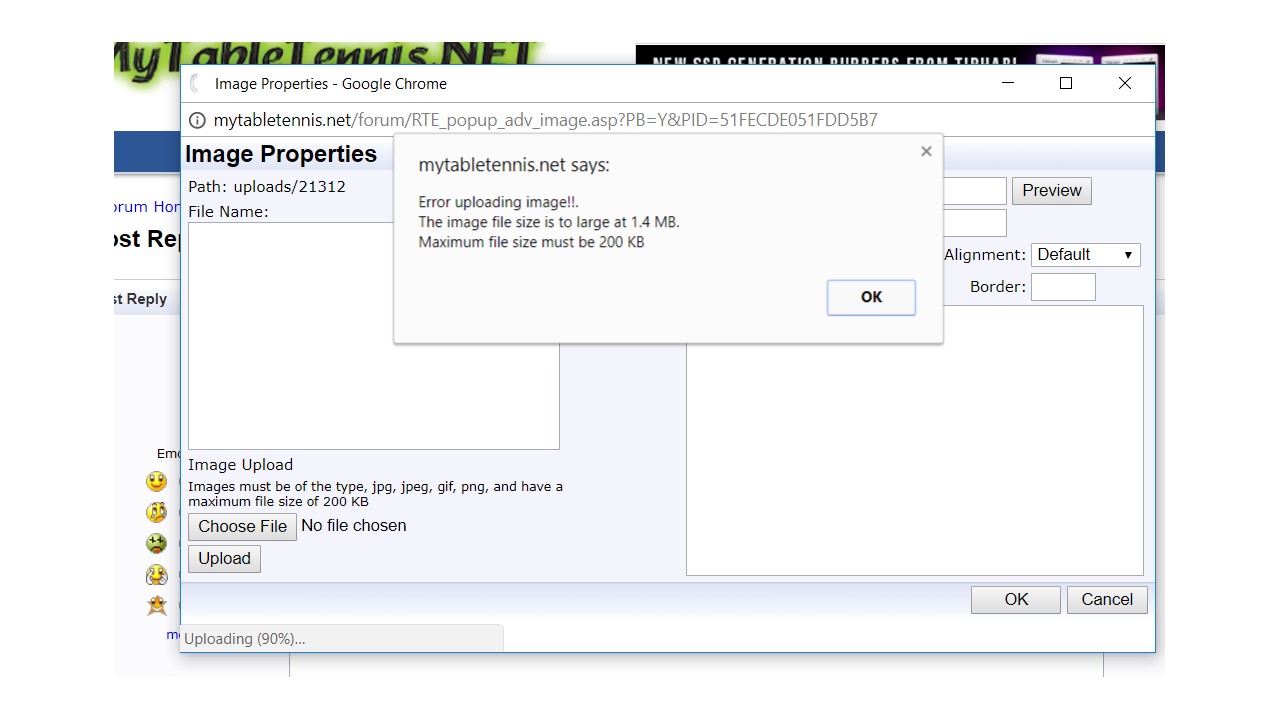 |
|
 |
|
Baal 
Forum Moderator 
Joined: 01/21/2010 Location: unknown Status: Offline Points: 14336 |
 Post Options Post Options
 Thanks(1) Thanks(1)
 Quote Quote  Reply Reply
 Posted: 07/27/2017 at 3:58pm Posted: 07/27/2017 at 3:58pm |
|
Finally, here is a search I ran to give lots of results of ways to make jpg files smaller if they are too large. There are a bazillion ways to do it, and there is really no excuse for not posting images on your for sale threads. I may give you a day or two of grace time if I find a thread without photos. After that, zap! |
|
 |
|
Post Reply 
|
|
|
Tweet
|
| Forum Jump | Forum Permissions  You cannot post new topics in this forum You cannot reply to topics in this forum You cannot delete your posts in this forum You cannot edit your posts in this forum You cannot create polls in this forum You cannot vote in polls in this forum |
|
Forum Home | Go to the Forums | Forum Help | Disclaimer
MyTableTennis.NET is the trading name of Alex Table Tennis Ltd. |